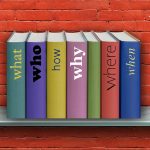How to “Guest Blog” on Amazon
Most probably, you already know how important it is to drive traffic to your web-page or blog and grow your email list. One of the ways you can achieve these goals is by guest blogging, which is a great way to spread your message while also growing your personal authority and brand.
There are many websites that accept guest posts. In order to get published in them, you usually need to fulfill many requirements. However, there is one more option that many bloggers and brands don’t even consider. And that is “blogging” or publishing books on Amazon.
Let me explain.
You don’t need a permission, and there are no special editorial criteria that must be met to publish your books on Amazon. Therefore, you can freely publish whatever content you want and steadily build your audience. Of course, the content must be VALUABLE for your target audience or else it won’t work.
However, as long as you don’t violate laws or copyright, trademark, privacy, publicity, or other rights, you can publish your books on Amazon as often you want and are capable. Since Amazon website gets more than two billion visits every month you have a potential to reach thousands of new readers who might want to download your book and enjoy your ideas. I doubt you know many websites in your niche that could provide you similar “guest blogging” benefits.
This is the reason why writing a great book and then giving it away for free on Amazon may actually be a smart idea. Amazon gives you a great opportunity to build audience that loves your work and shares the same values as you do.
I would even say that having a “perma-free” book on Amazon is the equivalent of guest blogging on steroids.
There are two main ways you can use your perma-free books to build your audience:
1. Build your email list
Like a good guest post, your free book can lead people to opt-in for your freebie. Therefore, use your book to offer a great lead magnet that will give additional benefit to your readers. This is your opportunity to build your email list free of charge without any ad expenses.
Yes, it is additional work. You will need to create one more valuable piece of content, build a landing page with a subscription form, and write an automated email sequence for building relationships with your readers. Still, I would say it’s a must if you want to build your audience and earn from your self-published books in the long term.
2. Drive sales for your other books
If you have authored many books, you can use your perma-free book to naturally promote them. It works best for a book series. Make the first book perma-free to lead its readers to the subsequent books. They will more likely be interested in buying your other books after downloading one of them for free. Remember to subtly mention your other books when you are speaking about related issues and use the back matter of your book to direct readers to their pages on Amazon.
There is a general assumption that free books get about ten times more downloads than priced books. Hence, they can significantly increase your other book exposure and sales.
So, by now, you may have a question…
How to make your book perma-free on Amazon?
You won’t find such an option in your KDP setup page. The lowest price Amazon accepts is $0.99.
These are the steps you must take to make your book perma-free on Amazon:
- When you are publishing your book on Amazon, make its price $0.99 and DON’T enroll in KDP Select.
- Sign up for a service like Smashwords or Draft2Digital. These platforms will let you publish your book on many other book retailers like Barnes & Noble, iBooks, Kobo, and others.
- Customize your book manuscript to remove all Amazon links. Otherwise, you will get a rejection, because other competing online bookstores do not want to promote Amazon. Then publish it with the price $0.00.
- Once your book is listed for free on Barnes and Noble or Apple’s iBooks, login to your KDP dashboard and send a note to KDP Support. In your KDP Account, select “Help” and “Contact Us.” Then under the “Pricing” section, select “Price Matching” and tell Amazon that your book is available for free on these other bookstores. Provide them with the links to the retailers where your book is free and kindly request that they match that price of $0 on Amazon, as well.
- Wait for a response from Amazon. Usually, it takes 24 – 48 hours for the book to be made perma-free.
If after some time you want to price your book again, you can easily do that. Simply go to your KDP dashboard and increase your book price to whatever number you want.
If you want to learn a few more strategies to sell more books on Amazon, get this short eBook. It will show you how to plan your publishing journey so that you can sell your books in bulk to one reader with just one click. I guess you will have a new perspective on your self-publishing strategy after reading it.