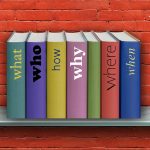Top 7 Book Cover Creators – Make Your Book Cover for Free
If you are a self-publishing author and are starting out on a very low budget, a homemade, DIY book cover is a practical solution. Unless you make an appalling one, it won’t hurt your sales. And it shouldn’t be the case if you have at least a general understanding of the good book cover design techniques.
There is no guarantee that a book cover that is made by an expensive professional designer will make your book a bestseller. Likewise, there is no proof that your self-made and good-looking book cover will hurt your book sales. Whatever professional designers are claiming… There are many ugly books that sell good and many books with beautiful covers that don’t sell at all. However, it doesn’t mean that you shouldn’t make a great book cover.
Therefore, if you want to save money on your book cover design, you can use one of the book cover creators that are listed below. They will give you ready-to-use templates that you can customize according to your book genre and message you want to convey to your readers.
In case you need photos and vector images for your book cover, check out this list of 49+ sites for free stock photos.
Top 7 Book Cover Creators
1. Canva
This is one of the most popular image editors in the market. It is free and subscription-based and it allows you to design various graphics and mini-presentations. It has all the options you need to make your book cover with minimal effort and design expertise. Canva is a very neat web-based and app-based tool that you can use to edit and design images you might want to use for your book covers. It is like the distilled version of Photoshop that gives you exactly what you need without all of the complexities of Photoshop.
2. Adobe Spark
Adobe Spark offers a collection of templates that you can easily adapt to your book cover. There are very many creative options to pick from when browsing the Adobe Spark gallery. Moreover, this book cover creator offers an array of customization tools that will allow you to create a design that is unique to your book theme. You can get all of this customization and personalization done with just your mouse and your keyboard.
3. Fotor
Fotor has a dedicated book cover creator that makes it very easy for you to design attractive and professional-looking book covers from templates. Fotor understands that a good book cover is a great way to boost book sales and they have made it a priority to make it easy for you to achieve.
All you have to do is open Fotor and click on the design feature. Select a book cover size that suits your project and select from an array of templates with dropdowns where you can upload your photos or images and superpose on the template. Fotor allows you to edit overlays, backgrounds, and stickers. When you are done, you can preview your work and export project in the file format that works for you.
4. Placeit
With no design skills whatsoever, you can take advantage of Placeit book cover creator to design your cover art quickly and easily. You don’t need to download any additional software as everything is done on the website. With this platform, you are taking full control of your design process and it really couldn’t get any easier than Placeit makes it. They have a ton of design templates that you can play with until you settle for something that suits you and your book.
5. Postermywall
Designing a book cover can get tricky real fast if you don’t have the tools that make it easy for you. There are shapes and sizes to consider and you also have to put the theme of your book into consideration. Fictional books differ from non-fiction and they all differ from academic books. All of these formats have a certain kind of design that is expected so you have to keep this in mind during your design. There are no concrete rules to book cover design but with Postermywall, you can get some guidance on what to do to make this process easy.
6. Desygner
With Desygner book cover creator, you can create great cover art at zero cost. Desygner has hundreds of book cover templates that you can choose from. They are all customizable and you can personalize them based on your requirements. You don’t need any design experience to work with Desygner and you can simply make modifications to the templates instantly. They also have templates that you can use for physical books, Wattpad, and Kindle.

7. Amazon KDP Cover Creator
Amazon Kindle book cover creator is excellent for new authors who are on a budget and want to get the best cover designs at the minimal or no cost. This is a great example of how automation has helped cut down costs in getting content from an author to the reader.
The tool is very easy to use and it can assist authors who aren’t quite sure of what exactly they need. With this tool, you can create a combination of images, colors, and fonts that you can submit to a professional designer to use as a guide for extra processing and development.
This book cover creator is available right there in your KDP account and all you have to do is log in to your account and select from the bookshelf or create an entirely new book design.

There are so many other tools out there that you can use to create great looking book covers but I have covered 7 of the best in the market. There is hardly any other tool or platform that comes with a feature that these 7 don’t already possess. After you have created your book cover design, you may want to convert it into a 3D mockup like the one below to use in promotions and ads.

The good news is you can easily convert your book cover into a beautiful visual by using one of these FREE and easy-to-use mockup creators.
Whenever you browse through Amazon and its array of books on sale, you may have noticed how some book covers stand out while others are just drab and in the background. Do you know why? Because the creators of those designs that stand out have used some basic principles that every professional designer knows. These principles are applied to all professionally designed visuals, including book covers. If you want to learn the graphic design secrets that will convert your audience from passers-by to readers, read my book Book Cover Design Formula: Complete DIY Book Cover Design Guide for Self-published and Indie Authors.