5 Easy Ways To Make Your Content Calendar Faster
A content calendar helps you plan out the content that you intend to publish on your blog and social media accounts. It also helps to manage your posting sequence. For example, if you write a blog, you can write several blog posts and then schedule these posts to be published over several weeks using a post scheduling tool.
Your content calendar should include all social media activities that you will do to promote your content, organized by date and time. Include the following information: title or short description of the content links to resources for creating the content, its author, deadline and channels you are going to use for promotion (web page, social media, e-mails, cooperation partners, etc.). Make sure that your content supports your business goals.
There are several theories about what type of content should be published and in what proportions. One of them is that you need to follow the rule of thirds:
- One-third of your social media content is educational, entertaining and informative and is either created by your company or by influencers in your industry
- One-third of your social media content is personal interactions with your audience (surveys, questions, comments, answers to their questions)
- One-third promotes your business and sales offers
Or, follow the 80-20 rule which is easier for beginners and solopreneurs who are starting from scratch. In this case, 80% of your posts should be informative, educational, inspirational and entertaining, but 20% – promote your business, discounts and other sales promotions. Planning these different post types in your content calendar will help you maintain the correct ratio.
A good rule of thumb is that about 50% of your content should include links to drive traffic to your blog.
Now, let’s look at the tools you can use for creating your content calendar.
1. Actually, you don’t need a specific tool. You can use a tool that you might be already familiar with. It’s Google Calendar. Simply create a separate calendar within your regular calendar and devote it for planning your content. If there are several persons that work on your social media content, invite them as your team members. Additionally, you can use different colors for different content and add reminders. It’s really easy to use, free of charge and is accessible online from every device.
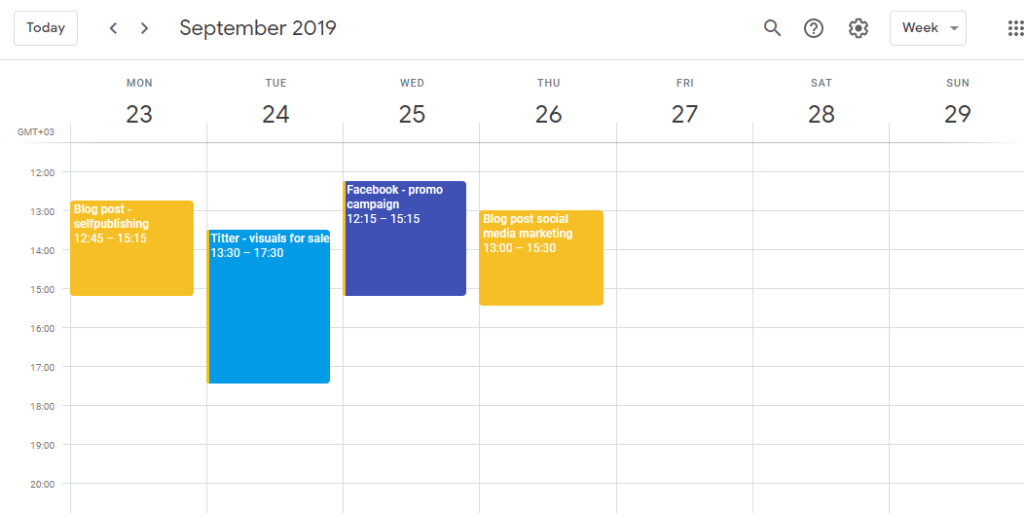
2. You can also use Google Spreadsheets. Write a list of your planned social media posts with the posting dates and assign tasks to your team members to later track the status. Don’t forget to share the file with your team members to give them rights to edit and update the information. Or, give them rights only to comment or view the file.

3. Trello is another tool that’s great for team collaboration. You can use it to map out to-do lists, manage your content calendar and for other purposes.

4. If you love using Evernote, you can create your Social media content calendar there, too. Simply download one of their calendar templates and start using it.
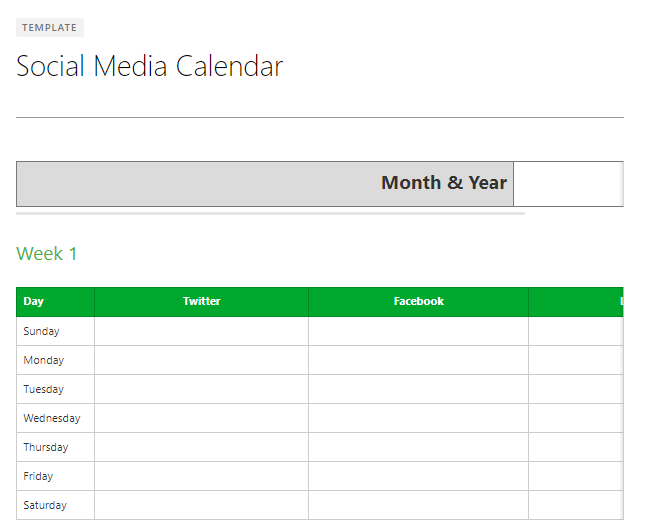
5. Or, plan your content, post attachments, notes, links and add collaborators in a content calendar developed by Airtable. Use their free plan or upgrade for a reasonable price to their premium plan.

There are many other tools for creating your content calendar. If you feel that you need something more advanced than the free solutions I listed before, check out this list of 12 best social media calendars.
If you’ve found these tips to be helpful, let us know in the comments. Anything you’d like to add? Don’t be scared to reach out!





